Overview
The Images screen provides a detailed overview of processed images related to location and assets. We are showing the images in a list view, allowing users to easily navigate through the images associated with each location or asset. This screen is designed to enhance visibility and management of images, making it easier for users to access and utilize visual data effectively.
Layout
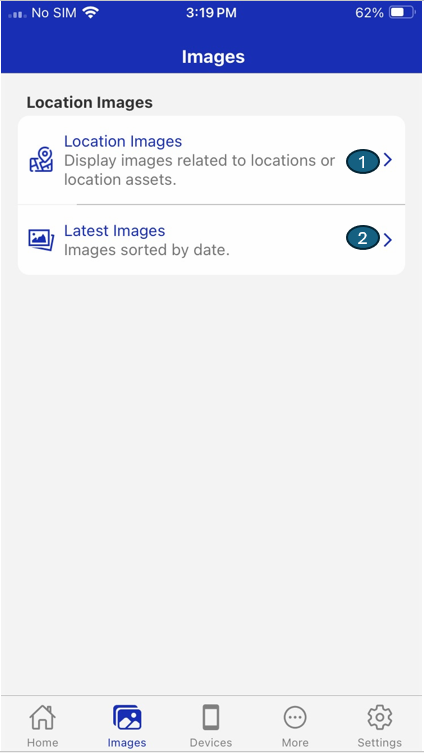
The Images layout is divided into key sections, each supporting a specific workflow:
| # | Section | Description |
|---|---|---|
| 1 | Location Image | Display images related to locations or location assets. |
| 2 | Latest Image | Images sorted by date. |